
6 Trucos Efectivos para Trabajar el Cuero Natural (básicos)
El cuero es un material natural y versátil que se utiliza en una amplia variedad de productos, desde ropa y calzado hasta muebles y accesorios.
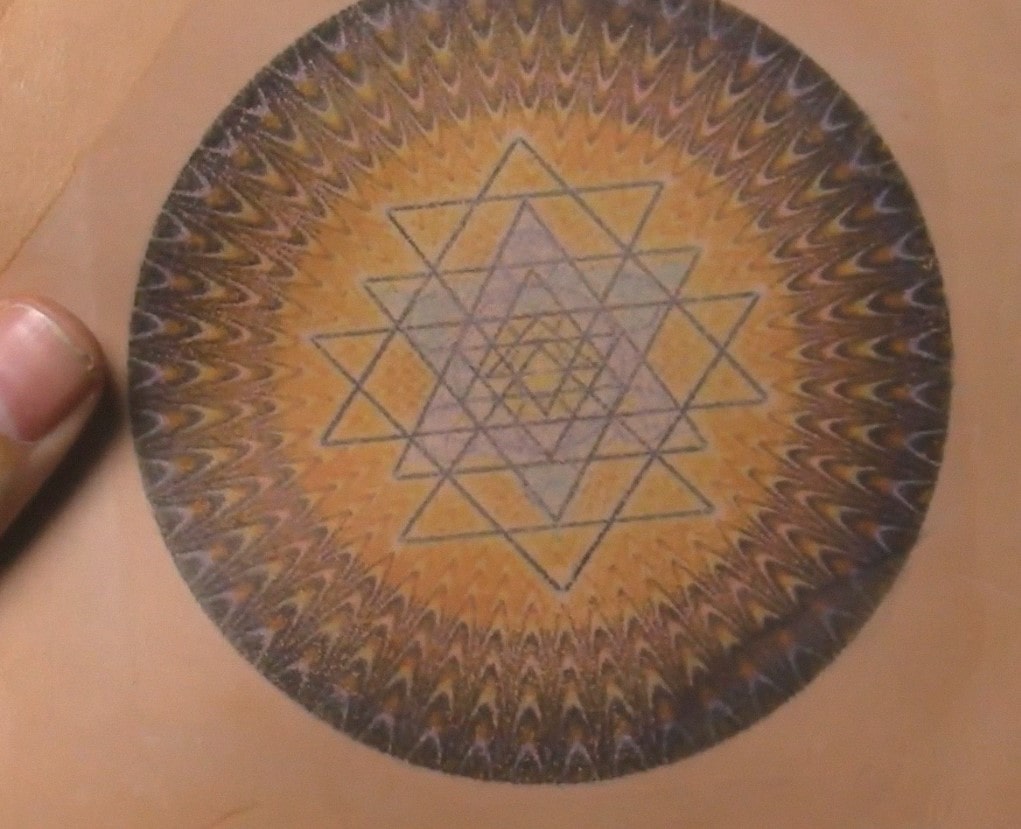
An outstanding technique but quite ignored for few people and in this guide we going to show you all the necessary means you are going to need for learning of how to transfer an image on leather..
Working with leather does not requires so much effort, but it needs practice, so now we going to explain some things about stamping on leather and how to do it.



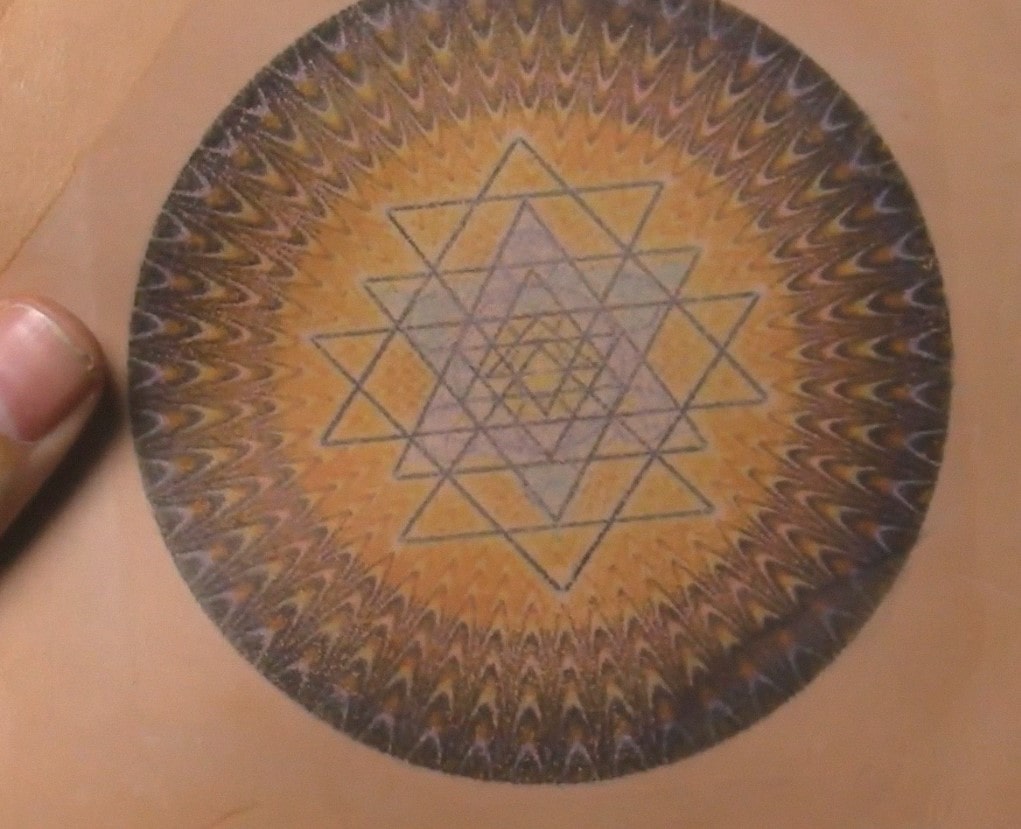
As you can observe, the transferring process of an image on leather , does not requires a lot of material and is quite simple. You just need some supplies which are so easy to acquire and little bit of patient during the brushing and thinner appliance process.
If you prefer, here you can watch a step-by-step video explaining how to transfer an image onto leather from the Canal Artesano:

El cuero es un material natural y versátil que se utiliza en una amplia variedad de productos, desde ropa y calzado hasta muebles y accesorios.

La moda sostenible se ha convertido en un tema cada vez más importante en los últimos años, con un enfoque en la reducción del impacto
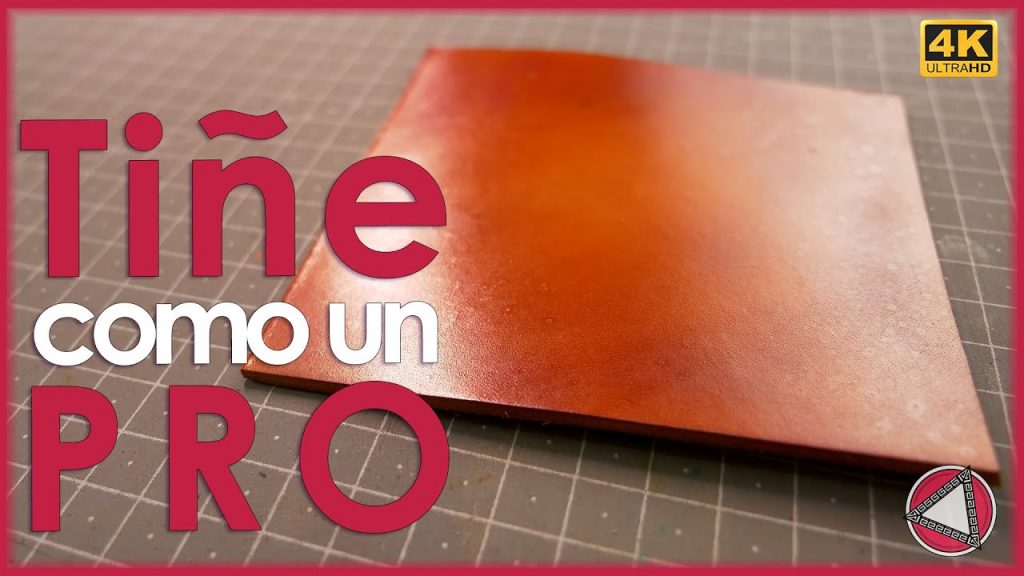
Today we are going to do a professional dyeing technique. We are going to give a different and professional touch to your leather products.
ÚNETE A NUESTRA COMUNIDAD DE ARTESANOS Y OBTÉN UN 5% DE DESCUENTOEN TU PRÓXIMA COMPRA
Artesano Factory es un proyecto de e-commerce que tiene como objetivo que el cuero, tintes y herramientas, sean accesibles a una comunidad diversa de artesanos y empresas directos de la fábrica.
Contacta por WhatsApp